We all know Whatsapp Messenger is the best instant messaging app for Android smartphones and most people would love to chat through WhatsApp. Whatsapp android app is replacing the default messaging system with time. More and more people are using WhatsApp and making their conversations through WhatsApp. We recently discussed Whatsapp Tips in a few articles, in this article, we are going to discuss How to Change Whatsapp Background.
How to Change Whatsapp background wallpaper
To change your WhatsApp background image, follow these steps:
- Open the WhatsApp app from your App drawer.
- Now from the Whatsapp app, go to settings, and from a settings option, you will see chat settings.
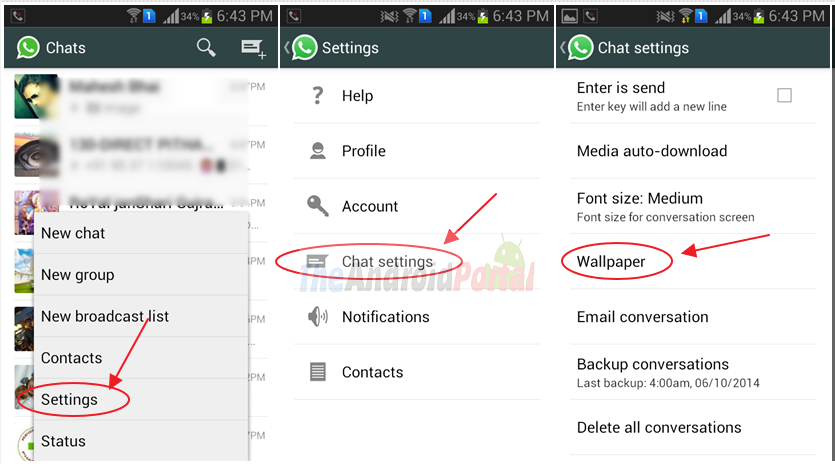
- From the Chat setting, you will see the Wallpaper option from there.
- When you click on the wallpaper, you will be shown a gallery to choose wallpapers and photos you want to set as your Whatsapp Backgrounds.
- Any image you select from your Gallery will be set as your Whatsapp Wallpaper.
Now, whenever you are chatting with your friends online using WhatsApp Online Chat or from Group Chat on WhatsApp, you will be able to see your replaced wallpaper on your Whatsapp background.
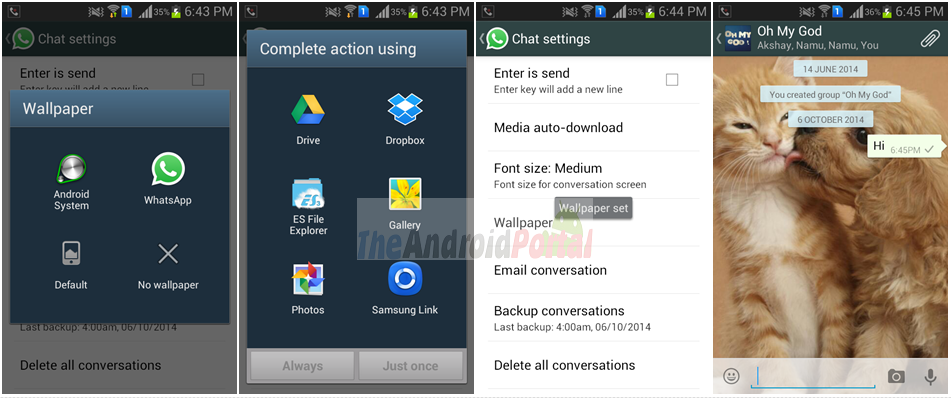
Now if you want to replace your Whatsapp Background Wallpaper with the default WhatsApp screen, you can simply follow the above procedure and click on default at the last step. Your Whatsapp Backgrounds image will be replaced by the default.
Check out this video below to find out the steps to change your Whatsapp background image quickly.
Check More WhatsApp Guide from below Resource:
- Whatsapp – Backup & Restore Whatsapp Conversations
- Fixed – WhatsApp image Sending Failed
- Hide Whatsapp Last Seen For Everyone Without Any Apps
- How to Use WhatsApp & All Android Apps on a Computer
- Use Whatsapp for FREE












