Google Maps is the top-rated official Map app; you can use this application on Android devices for real-time GPS location, Transit, Traffic, and details about millions of interesting places. But Google Maps saves your search history on your Android device that you have viewed, saved, shared, and Searched for. So if you are worried about privacy and want to clear your Google Maps history, you can use this guide to do so.
In this article, we will show you how to delete Google Maps history on your Android smartphone.
Now Follow these steps to remove the history of Google Maps.
How to Clear Google maps history on android
Step 1: Open the Google Maps App (make sure you’re logged into your Google account on your device)
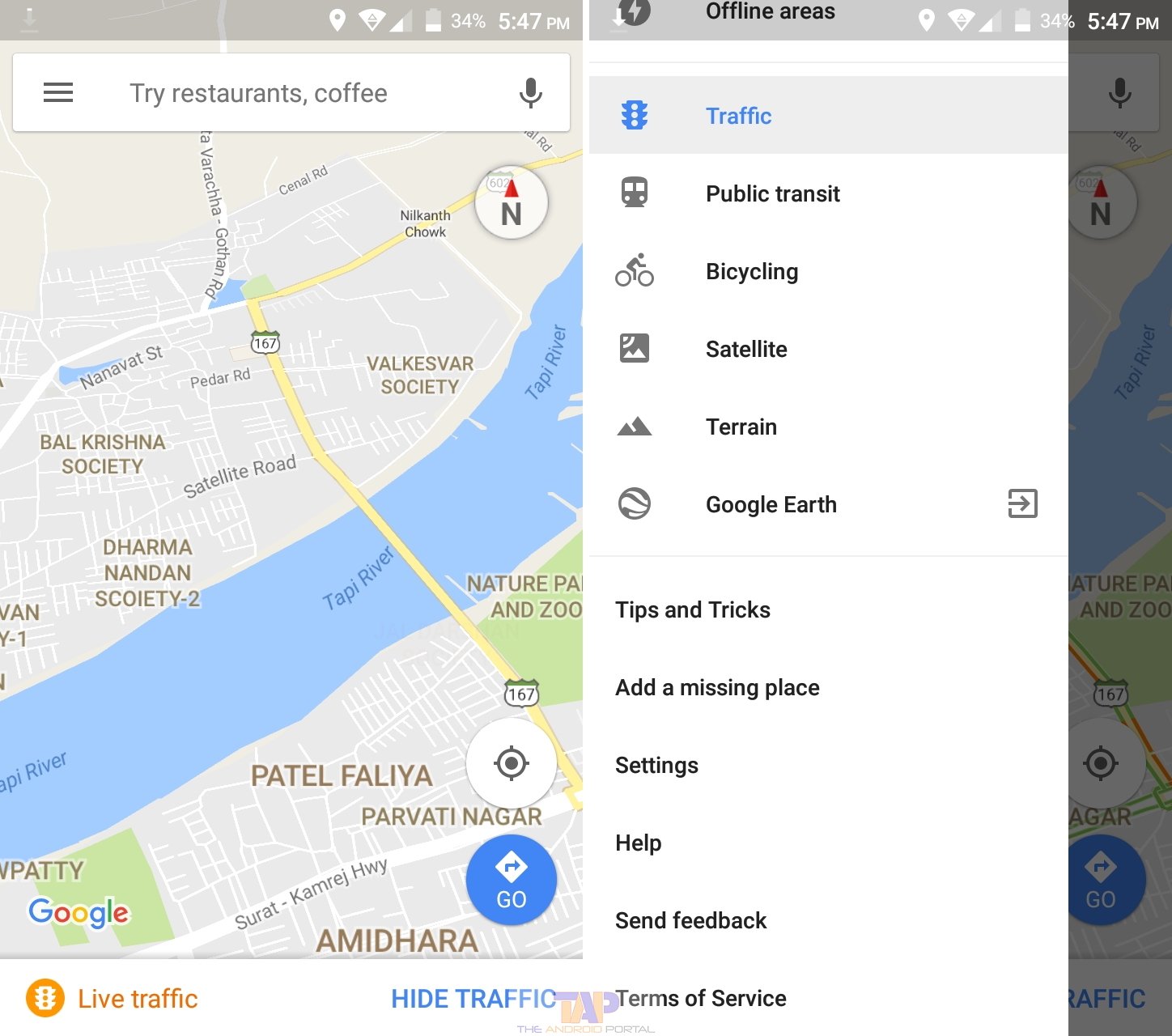
Step 2: Now click on the “Menu button” on the top left side of the Google Maps screen
Step 3: Scroll down and select the “Settings” option(open it)
Step 4: Now you’re on the Settings page, scroll down and tap on the “Maps history” option
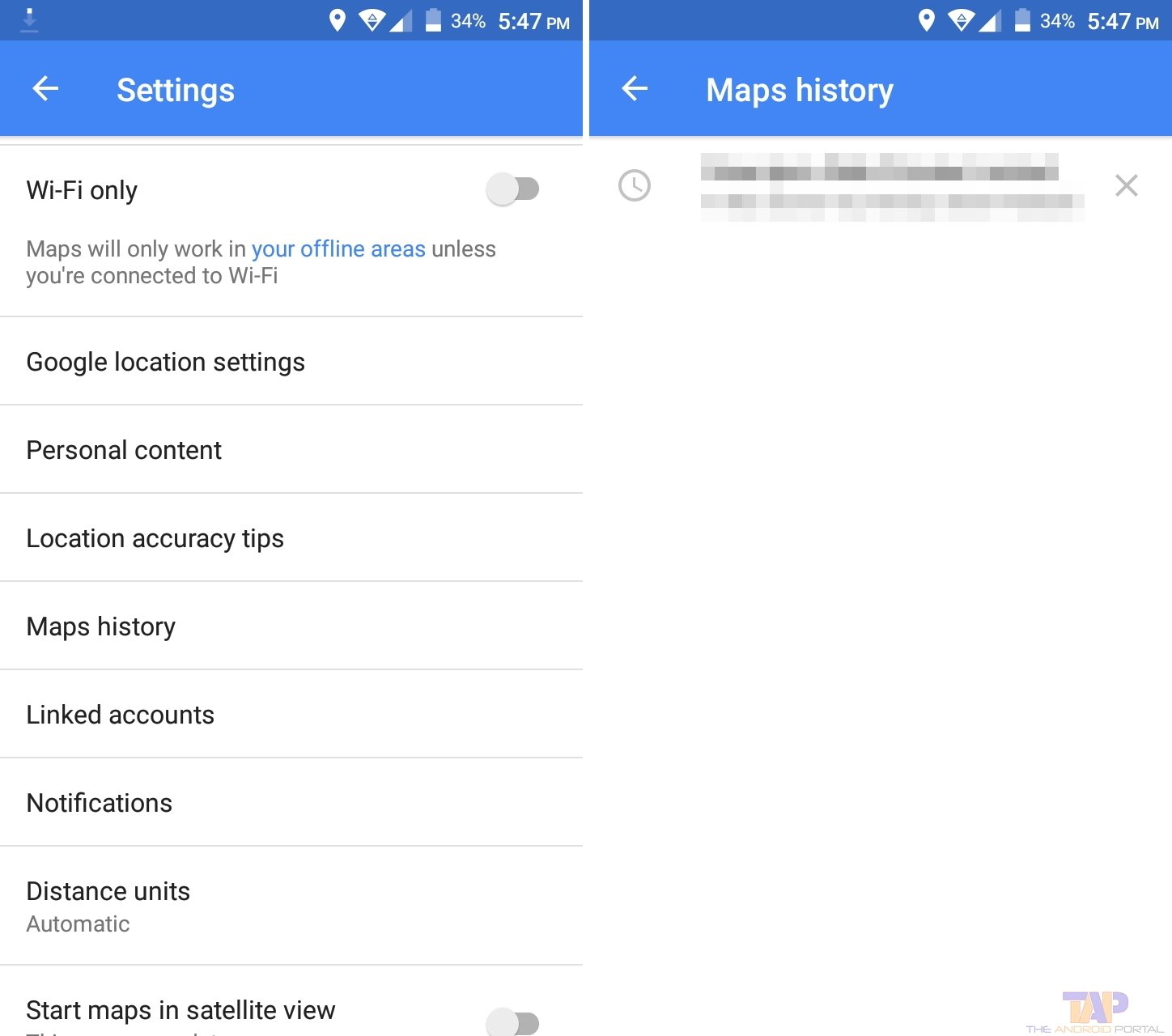
Step 5: Now, you have to tap on the “X” icon on the right side of the location to remove it from Maps history
See also: How to fix Google Maps when it’s not working on a Phone
You’ve done it. If you need guidance on making clear Google Maps history, you can check out the steps on deleting Google Maps history below the video.
Facing any difficulties in following those steps, please share your comments below.


