In this article, I’ll explain how to change the language of movies on MX Player Android quickly and effortlessly. MX Player is one of the most versatile video players for Android, allowing you to switch between multiple audio tracks with just a few taps.
Most Android smartphones come with a default video player, but it lacks an option to switch the language of a movie. If you want to enjoy dual audio or multi-language movies, the default player won’t help.
This is where MX Player steps in as one of the best video players for Android, offering seamless playback and easy audio track switching.
Unlike other apps, there are no complicated tricks or workarounds needed to play movies in multiple languages on MX Player. The app includes a built-in feature to change the audio track of the movie you’re watching.
Your movie must have multiple language audio tracks. If it doesn’t, you won’t be able to switch the language. To get started, simply search for “MX Player” on the Google Play Store, download the free app, and you’re ready to go.
What is MX Player Android?
MX Player is one of the most popular and feature-rich video players available for Android devices. Unlike the default Android video player, MX Player supports a wide range of video and audio formats, including dual-audio and multi-language movies.
It offers powerful playback features such as hardware acceleration, subtitle support, and gesture controls for volume, brightness, and playback speed.
With over a billion downloads on the Google Play Store, MX Player stands out for its ability to handle high-definition videos and advanced features like streaming online content or even playing YouTube videos within the app.
Whether you want to switch audio tracks, enable subtitles, or stream content, MX Player offers a smooth and customizable viewing experience on any Android smartphone.
How to Change the Language of Movies on MX Player
Follow these simple steps to switch the audio language of a movie in MX Player:
-
Download and install MX Player from the Google Play Store.
-
Transfer a dual-audio movie to your smartphone (ensure the movie supports multiple language tracks).
-
Open the movie in MX Player.
-
Look for the sound icon at the top-right corner of the screen.
-
Tap the icon, and a list of available audio tracks will appear.
-
Select your preferred language, and MX Player will instantly switch the movie’s audio to that language.
See also: How To Enable or Disable Subtitles on MX Player
Additional Tip: Streaming Movies or YouTube Videos
You can also stream movies or even play YouTube videos using MX Player. When you open a video link from your Android browser, choose MX Player as the playback app. It will stream the video directly, giving you the same smooth experience as local files.
Check out the Video Tutorial Below –
You can download the MX player app from here.
Do let us know if were you able to change the audio track of your MX player using this tutorial.
Conclusion
Changing the language of movies on MX Player is quick and hassle-free. With just a few taps, you can enjoy your favorite movies in the language of your choice.
Always make sure the movie you’re watching has multiple audio tracks to switch between. MX Player’s versatility makes it a must-have app for every movie lover on Android.
See also: How to Fix The No Audio Issues on MX Player
FAQs –
Q1. Can I change the language of any movie in MX Player?
A. Yes, but only if the movie has multiple audio tracks or is dubbed in different languages. MX Player lets you switch between these audio tracks easily.
Q2. Why can’t I change the audio track in MX Player?
A. If the movie has only one audio track, you won’t see the option to change the language. Ensure you download a dual-audio or multi-language movie.
Q3. How do I download MX Player on Android?
A. You can download MX Player for free from the Google Play Store. Just search for “MX Player” and install the official app.
Q4. Can MX Player stream movies or videos online?
A. Yes, MX Player can stream online movies and YouTube videos when selected as the playback app.
Q5. Does MX Player support subtitles and dual audio?
A. Absolutely! MX Player supports subtitle files (SRT, SSA, etc.) and lets you switch between dual-audio tracks in supported movies.

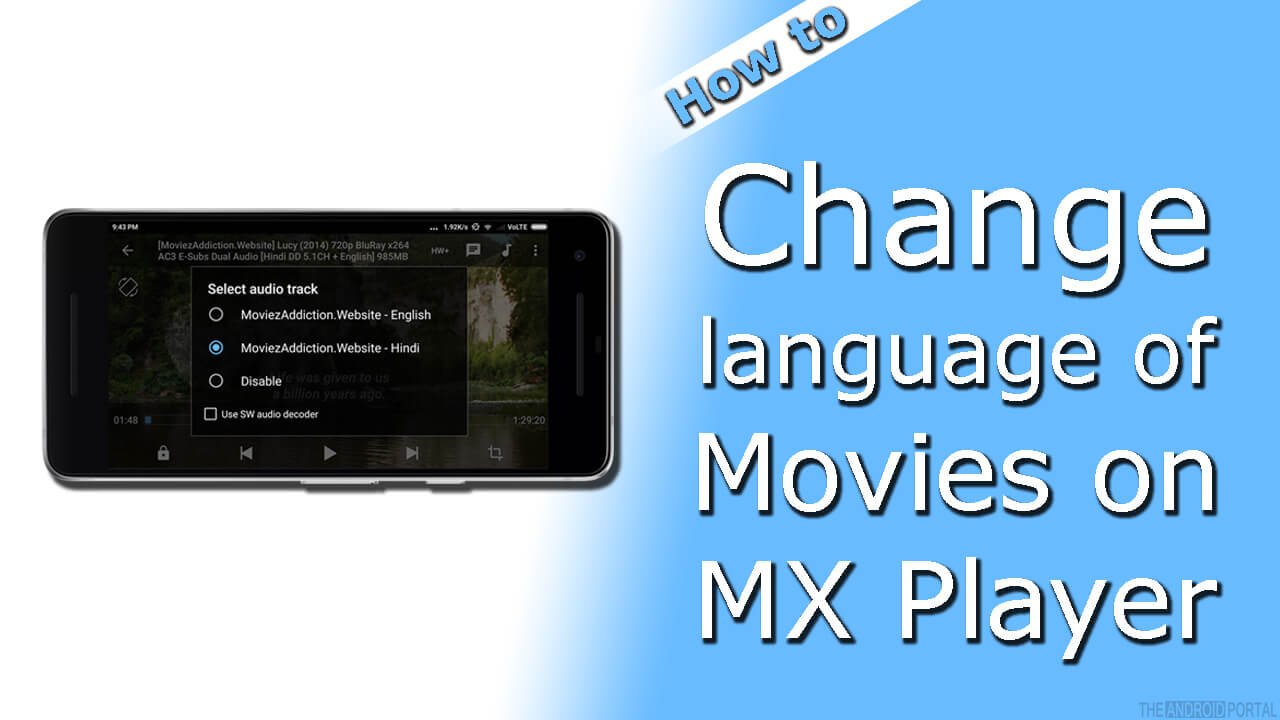


HI, I have a samsung tablet and playing dual language movies to my samsung ES8000 TV via wifi, it will not always default to english and will more often than not play in Russain, or dutch etc etc, how can I set this to play in english as a sefault with dual mode films ?? Please PM me if you have any ideas
thanks
wayne
what do when the audio track option is open. I tap on it but nothing happened
the movie you are playing must have dual audio tracks.
sir mere pass mx player app mojood he laikin us main language chang ki option nhi he.mx plyer ka konsa version download kare
Good
MX player