People are using smartphones in day-to-day use as well as for business too. Some users use smartphones for the purposes like listening to music, watching videos, sending messages, and much more. One of the best use of the smartphone device is to use the internet. With the help of the smartphone, you can easily use the internet by turning on the data connection of the device. Wi-Fi is another best option to use the internet via smart devices. Here, we are also coming with the discussion on wifi signal boosters for android devices.
The Wi-Fi is best and highly efficient option to use the internet via smart devices. Nowadays, WiFi is available everywhere. For example at homes, at hotels, at schools and colleges, at malls, etc. By using the WiFi option, android users can easily use the internet via WiFi. But the important thing about WiFi is its signal strength. If you want to use the internet at high speed via Wi-Fi, then the distance between your device and router should be minimum.
So, here we will discuss some of the tricks, which are very useful to boost up the Wi-Fi signal. By using such tricks, you can easily boost up the Wi-Fi signal on android. All the tricks are so easy to apply.

WiFi Signal Booster for Android :
Now, we are going to be discussed the tricks, which work as WiFi signal boosters for android devices. So, now take a look at it and enjoy the maximum Wi-Fi coverage.
By using an Apps
By Changing some Basic Settings
All android smartphones and tablet devices come with pre-defined Wi-Fi settings. Most of the users think that these settings are not useful. But, for your kind info, these settings also affect your Wi-Fi and the battery of the device. So, here we will discuss some little changes, which are useful to you to boost the WiFi signal.
Some smartphones have the option to avoid poor connections. The first changes in Settings are that Avoid Poor Connections. After enabling the Avoid poor connections, it will avoid all the Wi-Fi connections which have poor connectivity and poor signal strength. This feature will also save you time. So, to do so, just follow the process given below.
- First of all, go to the “Settings” of your Android device.
- Then, go to the “Advanced” under the option of “Wi-Fi“.
- Now, here just tap on the box of an option of “Avoid poor connections“.
After following the above process, the Wi-Fi scanner of your device will show only the networks which have good signal strength and connectivity. By forgetting the old network connections, you can also boost the WiFi signal. To do this, just visit the steps written below.
- Go to the “Wi-Fi” by going into the “Settings“.
- Now, go to the Saved networks. Here, tap on the connection that you want to remove.
- Then, press on the “Forget” option to remove it.
By using External Equipment
With the help of external equipment, you can easily boost up the WiFi signal. Most of the external equipment is easily provided by Router manufacturers. The equipment like a Wi-Fi extender or repeater is used as an external device to enhance the signal of the Wi-Fi connection. It will make a second network range from the existing network to extend the network. It is useful equipment for a large house as well as offices.
The other cheapest equipment is Antenna, which is used as an external device. The antenna is also used to expand the signal of the Wi-Fi network. It can also be used as a wifi signal booster for android devices.
Update to Latest Radio
Please do not get confused with the word Radio, because it does not mean FM radio. The Radio is in terms of the connectivity firmware of your device. For interval improvements of the device, the new firmware update is a must. It is one of the best booster things to boost up the Wi-Fi signal of android powered devices.
By Choosing Location Wisely
The location of the router & your android powered device is also important while discussing the Wi-Fi signal. So, the router device is must be located in an effective place. The best place for a Wifi router is an open environment place.
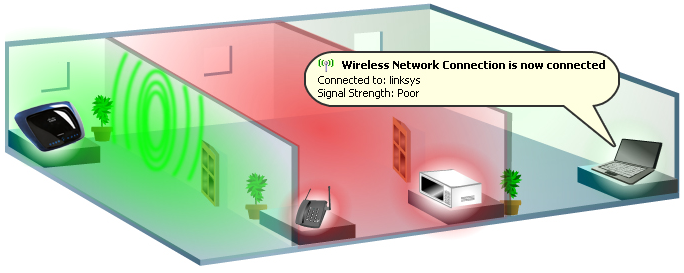
But the router should never be placed in a corner of a home. If you want a very good signal strength of Wi-Fi connection, then it must be located at a higher place or at an open place. Never place your router at the place, where other electronic equipment is already located. Because the electronic equipment will also affect the strength of the Wi-Fi connection badly.
Do let us know what tricks or ideas do you use to increase the WiFi connectivity range of your router & smartphones.











