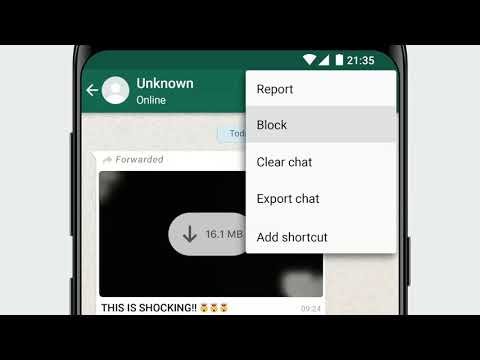Nowadays, Whatsapp is the best messenger to send and receive chat, photos, videos, or voice messages online. WhatsApp has replaced the default messaging app for all Android smartphone users. But sometimes, we are fed up with someone who keeps messaging us, and we don’t want to receive a message from him/her anymore. Here in this article, you will learn about How To Block Someone On WhatsApp Messenger.
It is annoying that someone keeps messaging you on and on. But we can block a contact on WhatsApp so that they can not be able to message us anymore. Check out the steps below to learn more about blocking a number on Android.
How To Block Someone On WhatsApp
- Open WhatsApp Messenger
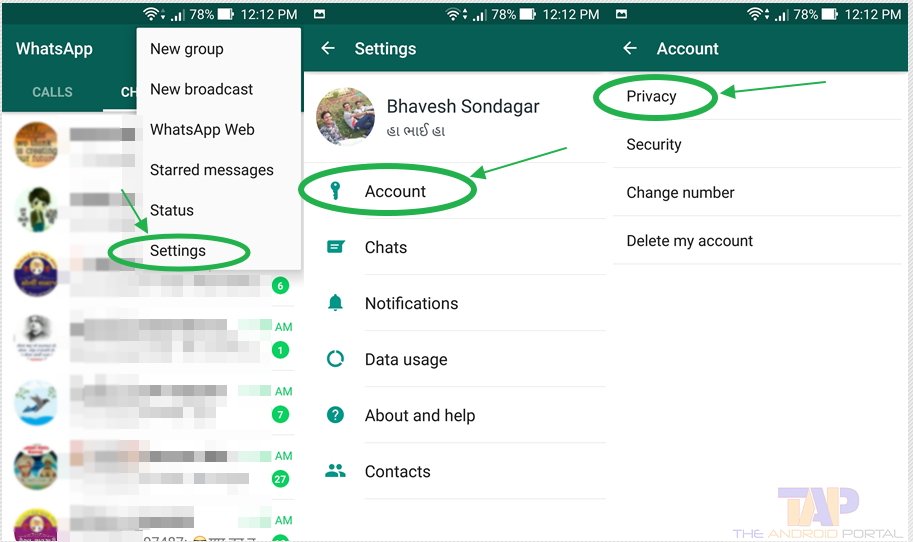
- Tap the “Menu” > “Settings” > “Account” > “Privacy” > “Blocked Contacts”
- Tap the “Add in the top right.”
- Select the contact you wish to “block from the list.”
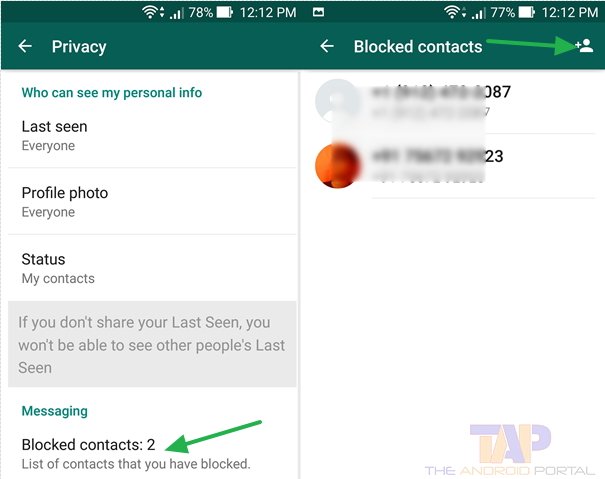
Under the blocked contact option, you can see a list of blocked contacts on your WhatsApp Android app. You can also unblock the number on Android from the Blocked contact option.
See also: How To Know If Someone Blocked You On Whatsapp.
Now, if you are receiving a message from a person who is not on your contact list, you can easily block them. Whenever someone messages you, you will see an add or block option on the contact chat that is not on your list. Simply click on a block, and that specific contact will be blocked on your WhatsApp.

Now, if you have blocked a person and want to remove this person from your block list, you will need to follow the steps mentioned below to unblock any contact on your Whatsapp account easily.
How to unblock a contact on WhatsApp
- Tap the “Menu” > “Settings” > “Account” > “Privacy” > “Blocked Contacts.”
- Tap and hold on the contact’s name
- You will see the unblock popup menu
Here we have listed methods to block and unblock a contact on WhatsApp. Please let us know if you are facing any issues with the abovementioned steps.
Still, have further questions? Feel free to share your thoughts in the comments below.