We have discussed blocking porn on Android before a few days ago. Here in this article, we have found another great app that helps you to Block Porn on Android as well as the best parental control app for you. SecureTeen Parental Control App is a parental control app for teenagers to control other online activities.
There is number of apps & websites that offers free porn for android right now in the market. As an aware parent, you should prevent your child from watching porn on their mobile phone.
The SecureTeen is the best app for monitoring your child’s activity and other online activity. With this app, you can control your child’s online negative activities and also filter online searches. The Secure Teen Parental Control App provides you web dashboard for monitoring your child’s activity.
How to Block Porn on Android

The app will also inform you about their location, so if your child’s Android device is lost, you can easily able to track your lost Android using this. All you need to do is just download the app and log in with your details to activate this app.
This Android Parental Control for Teens app helps you to filter all online negative and adult content. The Parental Control App enhances your child’s online experience without any adult or negative content. Only you need to install this parental control app on your child’s phone or tab, then you can see their location and also control remotely their phone or tab.
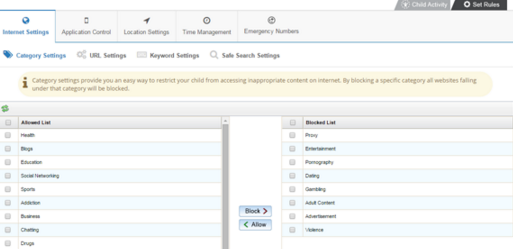
How to set rules on SecureTeen Parental Control App
-
- Visit
-
- website and log in with your credentials
After login, you can see the monitoring dashboard for Android Parental Control Settings
Now, click on the “Set rules” button on the right side of the page
On the “Set rules” page you can see a few option buttons like Internet Setting, Application control, Location setting, Time management, and Emergency numbers
In the “Internet Setting,” you can block or unblock harmful adult content
Here you can also block specific websites or URLs and the keyword feature allows you to block adult or harmful keyword
The “Safe Search” option allows you to enable or disable the safe search feature on the smartphone
Check the below video on how to Block Porn on Android using a secure teen Android app.
Specification of SecureTeen Parental Control App
- You can set a schedule for your child’s smartphone
- Also, can check your child’s online activity
- The bulk of built-in categories for blocking all adult content from your child
- Block negative content using keyword
- The app shut down features for blocking apps on phone
- Web History Logs for monitoring your child’s online activity
- Also, you can check their location
- Check all SMS or MMS that are sent and received from the child’s smartphone
- Track all social sites like Facebook, WhatsApp, Instagram
- Get your web-based dashboard for monitoring device
So how you people do block porn on your mobile? or which is the Best Parental Control App for Android according to you?












