Social networking platforms are an integral part of our digital lives, and Twitter is a favourite for sharing thoughts and updates. While the official Twitter app gets the job done, there are alternative Twitter apps for Android that offer unique features and a fresh user interface.
In this article, we’ll explore some of the best Twitter apps for Android devices, making your Twitter experience more enjoyable and user-friendly.
As of late January 2023, Twitter revoked third-party access to its dedicated platform APIs with a new policy change. Most third-party Twitter apps on this list won’t work and will no longer be recommended unless the policy changes. Many of the Google Play Store listings have been removed for these apps. We will keep the original list in place should there be a policy change in the future that allows third-party API access once again.
Best Twitter Apps for Android
These Twitter apps offer distinct user interfaces and additional features to enhance your tweeting experience.
They are all available for free on the Google Play Store, with the option for in-app purchases to unlock more features.

TwitPane
Twitpane would be one of the best alternatives to Twitter. It offers you the same features similar to the official app except for the user interface. If you want some customized features, then this app provides you. It also lets you post tweets.
This app is designed in such a way that you can easily customize the tabs and design. The best feature of this app is that you can use 3 Twitter handles at a time. To add more two accounts, you have to make an in-app purchase. You can easily switch between accounts with easy steps. This app contains ads.
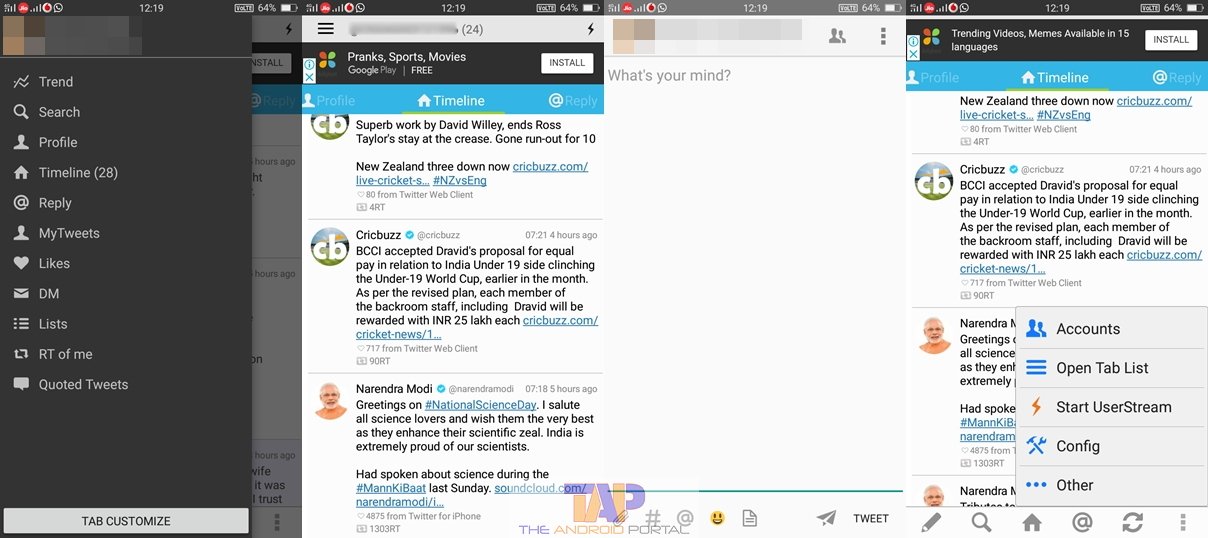
If you want to change the tab, you can also do it. To do so, tap on three lines at the top left corner of the display. It brings some options for you. In, the end, you can see the Tab Customize option. Tap on it, and with your finger rubbing, you can change the tab position from down. To add a new account, tap on three dots in the lower right corner, and you will have the Accounts option.
In short, this app provides you with all the features similar to the Twitter app but with the new UI. The handy thing about this app is you can use more than one account simultaneously.
Features of TwitPane
- The best alternative to Twitter
- Lets you use Twitter with the new UI
- Allows you to post tweets, images, videos, and more
- Customize the tabs according to your use
- Use 3 Twitter accounts at a time and easily switch between the accounts
- Easy access to your Twitter Profile
- Search, Timeline, Likes, My Tweets, Replay, RT of Me, and more options
Twidere
Twidere is also a full-featured Twitter app again with just a change in the design and UI. It lets you do everything that you can do with the official Twitter app. But, if you are tired of that app and want some change, then this Twidere is a fully customizable app. It comes with a user-friendly interface. You can add many accounts at a time to use Twitter in the same place.
You can also post tweets with images and videos. To customize the colour, you can also have Theme, Color, and Background options in Settings.

With the launch of the app, you can see four tabs, Home, Interactions, Trends, and Messages. You can also customize the position of these tabs. To have a user menu, just swipe the finger from left to right. The filter option lets you filter the tweets.
To add an account, the Accounts option is also there. To post a new tweet, you can see a feather inside a circle. Tap on it and it lets you allow to post what is in your mind. To survive the light emission, you can also have Night mode. It will not show any ads while using the app as it is ad-free.
Features of Twidere
- Full-featured Twitter app
- Well Designed and instinctual UI
- Fully customizable app
- Add and manage many accounts at the same time
- Post tweets with images, videos, and GIF files
- Easy customization of the app with Theme, Color, and Background options
- Home, Interactions, Trends, and Messages tabs for time-saving use
- Quick filtering of the tweets and Night mode use
Hootsuite
The Hootsuite is also the best option to use Twitter without using the official app. This app lets you manage posts on many platforms like Facebook, Instagram, Twitter, YouTube, and LinkedIn.
For that, after connecting to Twitter, it prompts you to connect to more accounts. You can add up to 3 accounts.

The important feature of this app is you can schedule the post to save time. To do so, write your views and attach the files, then select the social accounts. And, you can have three options, Send Now, Auto-Schedule, and custom schedule. The auto schedule sets the time of posting automatically.
The custom schedule lets you set the time to post. The posting schedule is also applicable to Instagram and LinkedIn. This app is an ad-free app. You will also get notifications when other people tweets regarding your brand or trend.
Features of Hootsuite
- Post on many platforms like Facebook, Instagram, Twitter, YouTube, and LinkedIn simultaneously
- Add up to 3 accounts
- Schedule Post feature to save time
- Auto-Schedule for automatic post-scheduling
- The custom Schedule option lets you schedule the post timing and date at many sites at a time
- Easy Notification setting
- Easy managing of Multiple Social Network Accounts
Here, we have listed the Best Twitter Apps for Android mobiles.
In the end, we hope that this guide will provide you with a better way of using Twitter. What’s your view on this discussion? Do let us know in the comment section below.











