Nowadays, Android is the most famous OS in the World population. Around the World, there are uncountable users whose devices are running on Android OS. One of the main reasons for this popularity is its ability. There is no task that an Android-powered device can’t do.
One more thing a smartphone can do is the flowcharts, diagrams, and related things. Many students need to prepare some flowchart diagrams on a regular base. For that, here we will mention the Best Flowchart Diagram Apps for Android.
Best Flowchart Diagram Apps for Android
The Flowchart Diagram Apps will help you to create flowcharts on your Android device. You just need to install the app on the mobile and it will make your work simple.

Here, in the list, all the apps are readily available at the Google Play Store. You can download any of the listed apps free of cost. It offers high compatibility with all Android devices to run smoothly.
Florida Diagrams Lite
The Florida Diagrams Lite App provides a handy tool to prepare flowcharts with so much ease. For making Flowcharts, this app offers many options to prepare flowcharts under various categories.
The categories like UML, Network, Cisco Network, RackMounted, Border & Text, BPMN, Mind Map, and more. You will also have some shapes like Common Shapes, Chevron Shapes, and Misc Shapes. To import the file, you can have an option of Dropbox. You can have easy access to all the imported files.
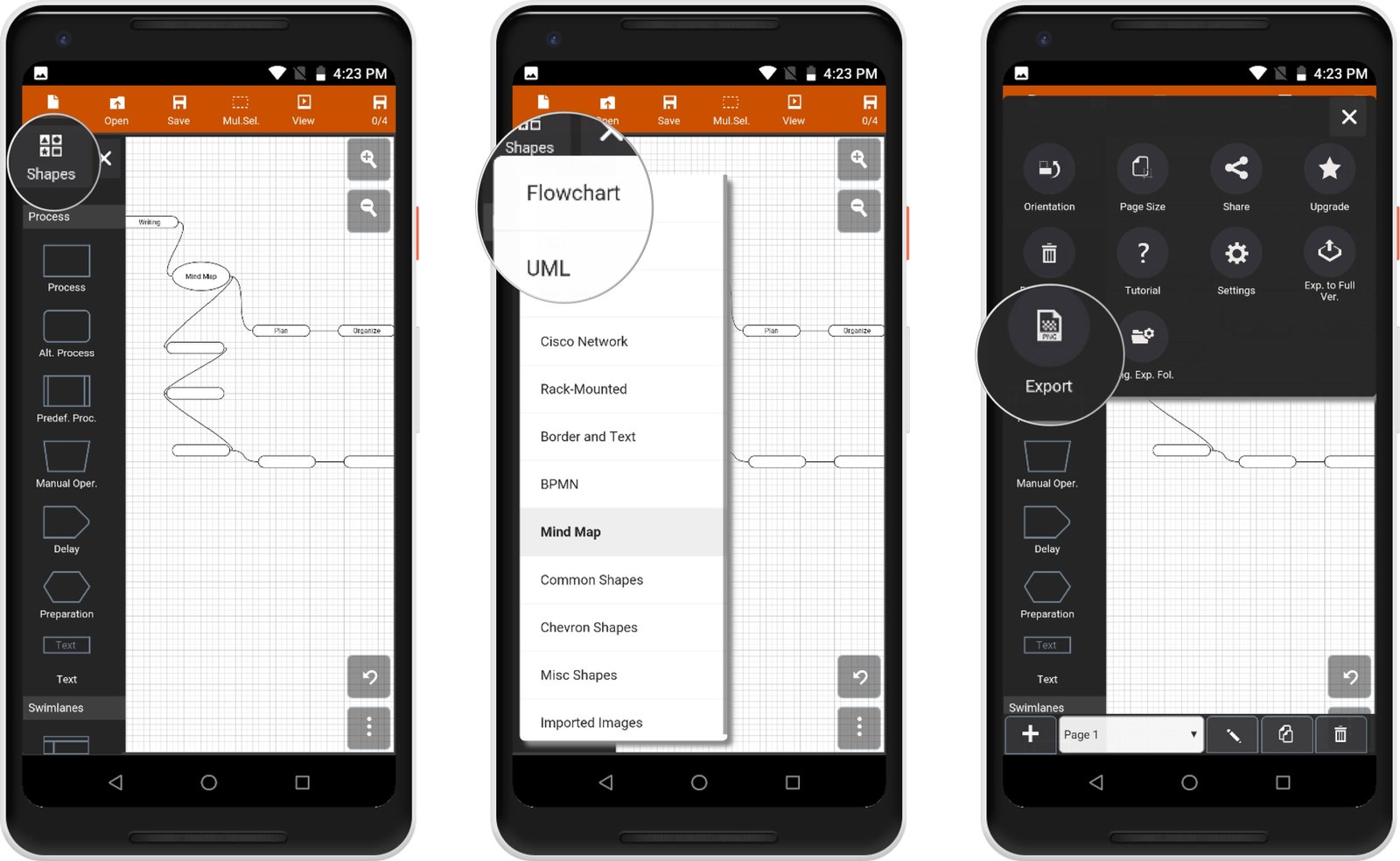
Under all the above-mentioned categories, you will get a lot of symbols to add to the flowchart. For each shape, you can also have many options.
You can link two shapes with each other with the lines. It also lets you resize the shape. Also, you can add the text into the shape for ease. To change the color of the shape, there are various colors are available. You can also have options for selecting the page size from A5, A4, A3, and more. You can export the file in PNG, JPG, SVG, and PDF format.
The free version of this will only let you save the 4 Files. Also, it exports the file with the watermark. So, to have more files saved, you can upgrade to the Paid version.
Florida Diagrams Lite Features
- Handy tools to prepare Flowcharts
- Categories like UML, Network, Cisco Network, RackMounted, Border & Text, BPMN, Mind Map, and more
- Shapes like Common Shapes, Chevron Shapes, and Misc Shapes
- Import files from the Dropbox
- Each category contains tons of shapes
- Resize shape, Add text into Shape, Link two shapes, and more features
- Page size from A5, A4, A3, and more
- Export files in PNG, JPG, SVG, and PDF format.
Lekh Diagram
The Lekh Diagram app is also the best app for preparing flowcharts with a variety of shapes. This app comes with a simple UI but the best tools. With this app, you do not need to select the shapes every time. Just, draw the shape with your finger on the screen and it will automatically recognize the shape.
To add the text to the shape, double tap on the shape and you can add the text. You can also import the files from Dropbox. You can also create a duplicate of all the files. It also lets you change the name of the file.

Tap on the + sign to create a new file after opening the app. Add the name of the file and go ahead. You can easily customize all the pre-settings of the app. This app allows you to change the width and color of the shape. You can create a link between two shapes by just drawing a line.
You can also change the type of line. To Zoom-in and Zoom-out just pinch with the two fingers. It allows you to draw, scroll, and select the object. Shape Library offers five types of shapes Basic, Flowchart, Arrow, Callout, and Misc. You can add the images as well. You can have JPG, PNG, SVG, and Lekh file formats to export the file.
Lekh Diagram Features
- Prepare flowcharts with a Variety of Shapes
- Draw any shape with a finger and automatically recognize the shape
- Double-tap on the shape to add the text
- Shape Library with shapes such as Basic, Flowchart, Arrow, Callout, and Misc
- Customizable Settings for preparing the Flowchart you want to make
- Export files with JPG, PNG, SVG, and Lekh file format
Lucidchart
The Lucidchart app also has various tools to offer for making flowcharts. The use of the app will require registration. After beginning with the app, tap on the + sign in the upper right corner. It explores four more options New Folder, Import, Choose Template and Create Blank Diagram.
Under Choose Template, there are more than 10 options to choose from. It includes Business Analysis, Education, Engineering, ERD, Floorplan, Flowchart, Network, Sales, Site Map, and more. Under each option, you will get ready templates for the flowcharts.
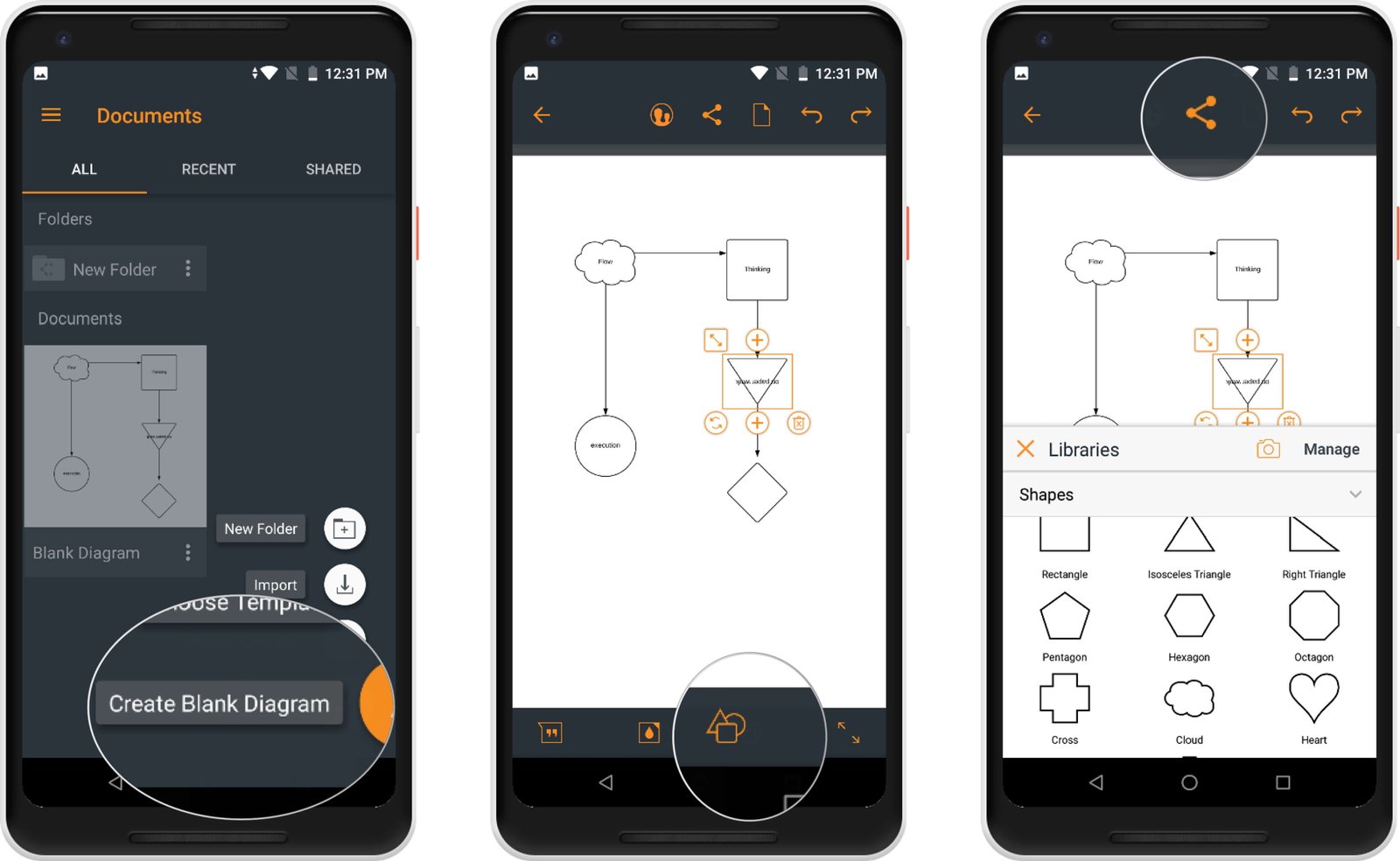
However, to create your own, select the last option of Create Blank Diagram. Here, you can get many of the shapes to add to it. In the Shape Library, you can use shapes under various categories. It contains Geometric Shapes, Entity Relationships, Site Maps, UML, BPMN 2.0, Data Flow, Org Charts, Tables, and many more.
You can also add the text into the shapes along with the customizable fonts and colors. To connect two shapes, there is also a Line option. It also lets you change the properties of the shape and add comments for the particular shape. After preparing the entire chart, you can also have an Export option to export it.
Lucidchart Features
- New Folder, Import, Choose Template, and Create Blank Diagram options
- More than 10 template categories like Business Analysis, Education, Engineering, ERD, Floorplan, Sales, etc.
- Add shapes in the Flowcharts
- Shape Library with Geometric Shapes, Entity Relationship, Site Maps, UML, Data Flow, and more options
- Add Text into the shapes with customizable fonts and colors
- Change the properties of the shape and add Comments for the particular shape
- Export the file using the Export option
In the end, do not forget to let us know your pick for Best Flowchart Diagram Apps for Android devices.


