In today’s time, most individuals of all generations are obsessed with watching movies and their favorite T.V. shows on their mobile phones. Due to the proximity of time in this fast-paced world, people like to watch shows while traveling and from work on their smartphones.
This escalated the need to get the best free video player apps. There are countless apps available on Google Play and other stores, which creates a lot of confusion in the minds of individuals. People are looking for the best video player for Android phones but are overwhelmed by the choices.
You can find those video player apps which are in the editor’s choice list. You can also Google for the best video player for Android and this will somehow reduce your misery to some extent. Next, comes the question of what codecs are supported by a particular video player.
All Format Video Player For Android
So here comes an article to free you from your difficulty. Down here are the best free video player apps you can look for on your mobile phones.
MX Player
The interface plays a major role in the app choosing decision. The interface should be user-friendly and straightforward to operate. All the buttons for volume control, forward-backward buttons, and pause/resume buttons should be ideally placed on the screen. If the app is not visually attractive to use then, people won’t download it.
Therefore, the app should appeal to the eyes of individuals to garner a respectable response from them. MX Player gets a thumbs up in this aspect as it is pretty simple to use and also has a clean interface, unlike the one that comes pre-installed on mobile phones.
It also supports almost every codec in the market which is a huge plus point. It also has a very smooth performance even if you use it on a budget smartphone. It can also install a free codec file which is unsupported by the app. This app can also perform with different subtitle formats which are mostly used out in the market.
MX Player can also cater to texts of different languages, fonts, and colors. You can also move the text according to your need as well as zoom in if you find it unreadable. Other eye-catching features include
- Streaming videos on the internet
- Resume from where you last left
- Repeat from one point to another in a video
- Play audio even If you are multitasking
- Download subtitles from the net
- Kids lock mode wherein restricts children from using other apps.
It does not have a playlist feature which comes in handy for those people who watch a lot of videos and movies every day. But it is still one of the best video player apps you can download on Google Play.
VLC for Android
There are several reasons why VLC is one of the best video players for Android users. According to the claims made by VLC, it is capable of handling just any file type which is also its Unique Selling Point among its competitors.
 VLC is also capable of managing all your video and audio files present on your mobile phone. It can play all your collection with relative ease. You also get different settings that you can change according to your needs like an equalizer.
VLC is also capable of managing all your video and audio files present on your mobile phone. It can play all your collection with relative ease. You also get different settings that you can change according to your needs like an equalizer.
Another benefit of VLC is that it is an open-source file. That means app developers can edit/use its source code.
Video Player for Android by Android Player
The main attraction of this video player is that it is the simplest video player app in Google Play. So, it will be good for older people and those who fancy simplicity over anything. It also supports all the relevant and most used video formats.
It can also detect all the video files present in your mobile phone whether in SD card or your phone memory which makes the overall experience relatively smoother.
VLC for Android supports different subtitle formats along with all the essential video and audio formats. It uses a system called hardware decoding which helps the video player to work smoothly.
It is of small size which means it will not take up a large chunk of your phone’s memory and will also save up your internet data cost. The startup of the app also is on the faster side because of the well-optimized code.
KM Player (Play, HD, Video)
KM Player has been in the industry for a few years and was exclusively available on Windows Store. But it is recently launched on Google Play which adds up one another cool video player for Android users. Talking about its interface, the app opens with a list of all the stored video files on your mobile phone. You can sort the video files according to your preference (alphabetically, date-wise, size, and resolution).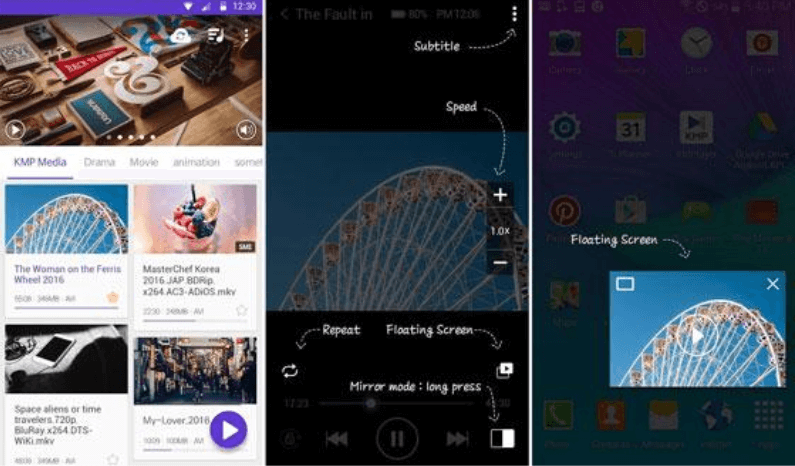
You can control your volume and other options through gesture control. There is also a lock button at the top of the screen which will lock the gesture controls. It also has a feature where you can play your video right from the point where you last left it.
It is one of the best free video player apps in the Windows Store, but it has also started to line its boundary in Google Play. It is only a few months old app on Android. It has a long way ahead.
It might be short on features, but the ad-free interface makes up for it. So all in all KM Player is a decent video player application for Android users.
RealPlayer
Realplayer offers the convenience of playing music, and watching movies and photos in a single app. This means it saves the time and effort to download three different apps. It shows all your stored files once you open the app. In this way, you can play all your content from the app only. It makes it convenient and simple to use.
 You can also do some cool stuff with your pictures such as editing with background music, cropping, ping, and rotating also work perfectly. You can also directly share the edited photo with your friends and families. You can also watch all of your photos via a slide show.
You can also do some cool stuff with your pictures such as editing with background music, cropping, ping, and rotating also work perfectly. You can also directly share the edited photo with your friends and families. You can also watch all of your photos via a slide show.
You can play your audio or music files. There come the options like a playlist, genres, albums, artists, and songs. The good thing about a Real Player is that it offers a simple interface with fast performance.
It misses on some features like video editing and effects to a photo. Therefore, to sum up, Real Player is a good video player app for Android if you are looking for photos, music, and videos to play in one.
Conclusion
These video player applications are the finest and most beloved ones and can be downloaded for free from the Google Play Store. Every app listed above has its pros and cons. Some apps are overall performers while others top the game in one aspect.
Apps like MX Player and VLC are the all-time favorites. But the other apps have also started to put their impressions in the video player business. Hence, this list caters to a broad range of audiences out there. Hope you will find this article worthy of your time.











