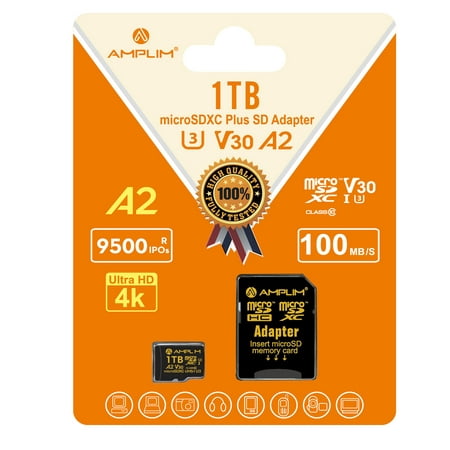Do you use MicroSD cards on your mobile phones? Most smartphone manufacturers include a microSD card slot with their latest mobile phones, while some of them just give you huge internal storage that you don’t need to connect an external microSD card to your device. Here in this article, we will talk about some of the best memory cards that you can use with your smartphone.
If you want faster microSD cards, you should note that the new memory card you are purchasing should have at least a U3 speed rating & SDXC card so that you will never have to complain about your microSD card again.
Best Micro SD Card For Android Smartphones
When you are thinking of the best memory card for your phone, Sandisk & Samsung will first come to your mind. Here are the best Sandisk & Samsung MicroSD cards for your mobile phone.
Sandisk Ultra: The best microSD card for smartphones
If you are looking for the largest microSD card that gives you huge storage, Sandisk has an option for you. You will get 400GB of Storage on SanDisk MicroSD cards.
SanDisk 32GB Ultra microSDHC UHS-I Memory Card with Adapter - 120MB/s, C10, U1, Full HD, A1, Micro SD Card - SDSQUA4-032G-GN6MA
$7.69 in stock
You will also have a good transfer speed of around 100MB/s, which is the perfect option.
Of course, the new Samsung S9 & S9+ allow you to expand your storage as large as a 400GB microSD card; check out what Sandisk offers that works with your smartphone.
SanDisk Ultra microSD cards are specially designed to be used for smartphones with Full HD video recording, Listening to music & audio, watching movies, and storing a lot of stuff in it. You can use a 200GB card in popular devices like the S7 Edge or Galaxy S7. It has various storage capacities, including 400GB, 256GB, 200GB, and 128GB & you can buy them based on your preference.
If your smartphone supports 4K video recording, you should go for SanDisk Extreme cards, which are perfect for the 4K video shooting that we have discussed below.
Samsung EVO Select: The best microSD card for cameras
This is another brand that comes to mind when we are looking to expand the storage of our Android smartphones. Samsung has EVO Select microSD cards to offer you a great & cheap pricing option along with a fast data transfer speed that is perfect for your smartphone too.
Samsung (MB-ME512GA/AM) 512GB 100MB/s (U3) MicroSDXC Evo Select Memory Card with Adapter
$69.99 in stock
2 used from $78.00
Usually, you will get around 90MB/s to 95MB/s data transfer speed, which is not recommended for an Action camera, etc., but for a smartphone, it’s a good option.
Depending on the GB size of the card, you should get read speeds between 90MB and 95MB per second. Samsung has various storage options, including 256GB, 128GB, and 64GB & you can use them with your camera or mobile phone.
Samsung microSD cards offer good data transfer speed so they will be the perfect choice for a mobile phone.
SanDisk Extreme: MicroSD card with the most storage
If you love to record 4K videos, you should switch to SanDisk Extreme MicroSD cards, which are specially designed to handle 4K video recording on them. Sandisk 1TB Micro SD card allows you to store more and more data on your card without worrying about getting out of storage.
SanDisk 1TB Extreme microSDXC UHS-I Memory Card with Adapter - Up to 160MB/s, C10, U3, V30, 4K, A2, Micro SD - SDSQXA1-1T00-GN6MA
SanDisk Extreme microSD cards come with a lifetime warranty, so you don’t have to worry about it; even if it stops functioning & it is capable of surviving in challenging environmental conditions too. It has various storage options including 1TB, 128GB, 64GB, and 32 GB.
Sandisk has recently launched the biggest microSD card, a 1 terabyte memory card. If your device supports a 1TB microSD card? You should check this card from here.
Sandisk: The best microSD card for the Nintendo Switch
Sandisk has a special variant of Switch microSD cards that gets official Nintendo approval. Check out the best micro SD card for Nintendo Switch below.
SanDisk 256GB microSDXC Card, Licensed for Nintendo Switch - SDSQXAO-256G-GNCZN
$25.99 in stock
7 used from $22.75
You can store downloaded games; video captures, and screenshots on your Nintendo Switch microSD cards without worrying about getting out of storage on the console. This microSD card for Nintendo Switch comes with a reading speed of 100MB/s & a write speed of 90MB/s.
Biggest Micro SD Card for mobile phones
Most mobile phones nowadays support external storage up to 2TB, but there is not any official microSD card for that storage space in the market. The biggest microSD card in the market manufactured to date is a 1 TB microSD card by PNY & Sandisk, as stated below.
All you need to know about numbers & symbols on Memory cards:
When you are purchasing a new memory card for your mobile phone, you will see a lot of specifications that classify microSD card speed, and most of the memory cards have a few of the below specifications on them. Here is the information for those words that help you choose the best microSD card for your mobile phone.
Video Speed Class: You may see V followed by the numbers from 6 to 90, the newer classification system specially developed for recording ultra HD videos. For example, if you see V30 on a memory card, it means that it will give you 30MB/s write speed; if you see V60, you will get 60MB/s write speed on your memory card & the same thing for V90, which gives you 90MB/s.
V90 memory cards can only be used for shooting 8K videos. So if you don’t require shooting 8K videos, you should not burn your pocket on V90 microSD cards.
UHS Speed Class: Usually, UHS speed classes are indicated by a number 1,2 or 3 inside a U symbol, and this class is still used in most memory cards today. U1 starts at 10MB/s, U3 gives 30MB/s, and both are compatible with most Android phones.
Speed Class: It’s indicated by a number inside C, like the UHS speed class. This was an original classification system for memory cards. Class 10 was the highest that offered 10MB/s speed.
But nowadays, every card you are buying today is well beyond this speed point as it’s no longer a classification indicator for memory card speed or performance.
App performance class(a1 vs. a2 SD card): Usually, they are rated with A1, and A2 symbols that denote the MicroSD cards are best for tablets & smartphones. It means that specific cards can process & open apps installed on your device more quickly than other cards. A1 rating vs. A2 rating card has to speed difference. E.g. the A2 rating has a higher write speed & read speed than A1.
Storage capacity: Usually from 1GB to 1TB. A decade ago, there were microSD cards with 512MB or less storage capacity, but nowadays, most smartphone supports microSD cards above 32GB, and consumers also prefer to buy memory cards above 32GB. The higher the storage number, the higher the storage capacity to store your data on that card.
Card type: Usually, you will see an SDHC or SDXC symbol on the memory card representing MicroSDHC (Secure Digital High Capacity) cards with storage capacity from 4GB to 32GB, while MicroSDXC (Secure Digital Extra Capacity) cards have storage capacity above 32GB to 1 Terabyte.
You should always check mobile phone specifications when buying a new mobile phone and how much maximum storage capacity your device supports.
You may see the specification of memory cards is focused on write speed and not reading speed. For users who just want to use a microSD card to store music, movies, and app data, you can also select a U1 or U3 microSD card like Samsung EVO.
If you love shooting 4K videos or continuous photography, you might want to V60 card like Lexar Professional 1000x. Usually recommended memory cards for drones.
Looking for the latest memory cards for phones? Check out the below lists.
See also:
If you think we are missing something, feel free to suggest it in the comments section below. If you have ever used these cards and want to share your review with our readers, you can also share them in the comments section below.