Most of the users feel angry whenever they receive unknown or spam messages or calls from telemarketers. It is always irritating to all of us when we receive spam text messages or calls. The number of spam text messages from numbers would be increasing day by day. You might want to block such text message spammers. So, to block unwanted text messages here is the solution for you. Here, we will discuss the method of how to block spam messages from any number on Galaxy S4 devices & other Samsung smartphones. It means this process is only applicable to you if you are a user of Galaxy S4.
If you are a user of another Samsung model which is manufactured by Samsung, then do not worry. Because the entire process may be the same, but there may be some changes in the options. We were sure that it is a simple process by which you can easily block or spam unwanted messages from any number. But, to do so, you have to mark that number as spam. The most important thing, this procedure will only spam or block text messages. That means this method does not block the spam messages of Whatsapp from the number that you are marking.
There is a separate tutorial on how to block spammers on WhatsApp. You can even block spammers from calling you. But if you are looking for is there a way to block text messages, you are at the right place. You don’t need an app to block text messages because Samsung has a default setting to block spam messages on your device.
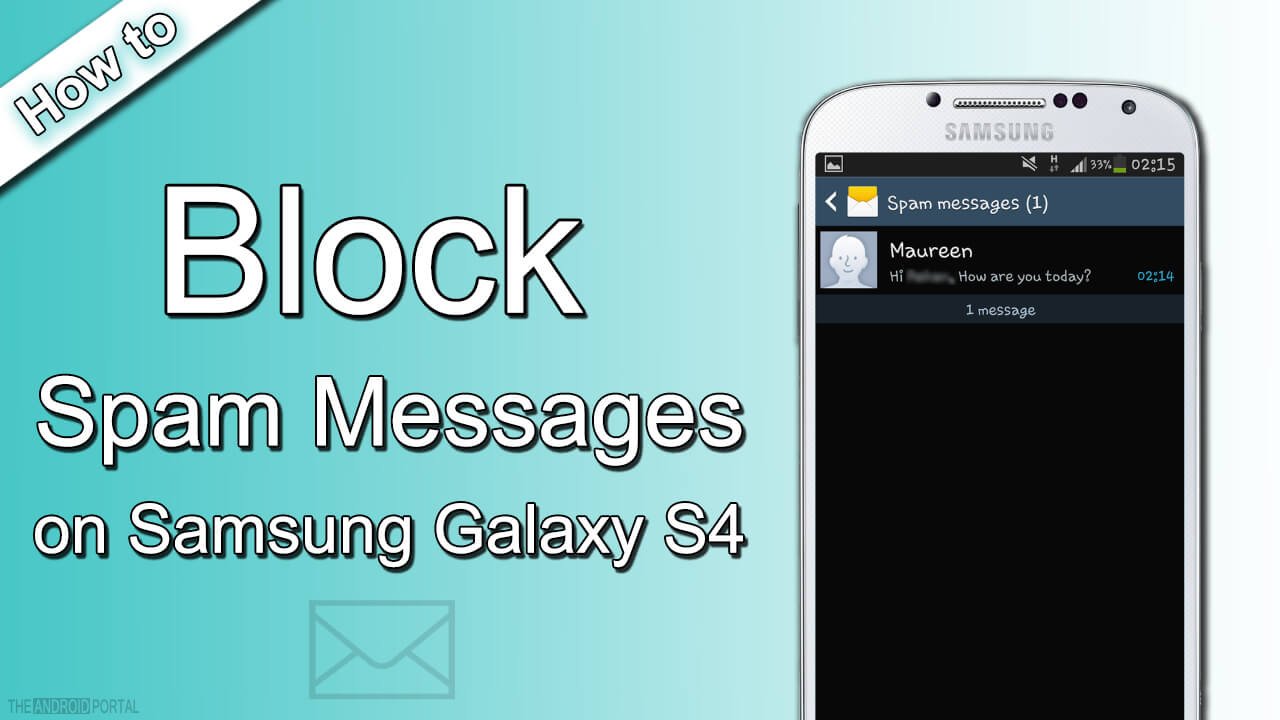
How to Block Spam Messages from Any Number on Samsung
Now, we will discuss a procedure to block spam messages on Galaxy S4. To perform the process, just follow the steps written below.
- First of all, unlock the smartphone device and launch the “Menu” of it.
- Now, open the “Messaging” app. In some devices, there may be changes in name as “Messenger” or “Messages”.
- Then, find the number of that message sender, which you want to block or spam.
- Long press on that particular number. It will open a popup for you. In this popup, there are three options, Delete, Add to contacts, and Add to spam numbers.

- Now, select the third option “Add to spam folders”, to send that number or contacts to spam.
The proper following of the procedure will block all the unwanted messages of the particular number. But, before that, you have to mark the number as spam. We hope that this procedure will help you to block the unwanted messages on your Galaxy S4 device.
Do let us know how you block text messages that you think are spam messages in the comment section below.











