Google Play Store is a vast collection of all types of Android Apps that you can download and install on your Android smartphone. On the Play Store, you can find different kinds of Android applications and Games. But while downloading the app from the Google Play Store, Sometimes many users face an Error from the Google Play Store.
The Google Play “Error Processing Purchase DF-BPA-09” is a common Google Play error like other Play Store Errors that can be solved easily without any problem. This Google Play Error does not allow you to download anything like Apps, Games, etc. You don’t have to worry about it because you can also solve this error by below-mentioned steps and methods.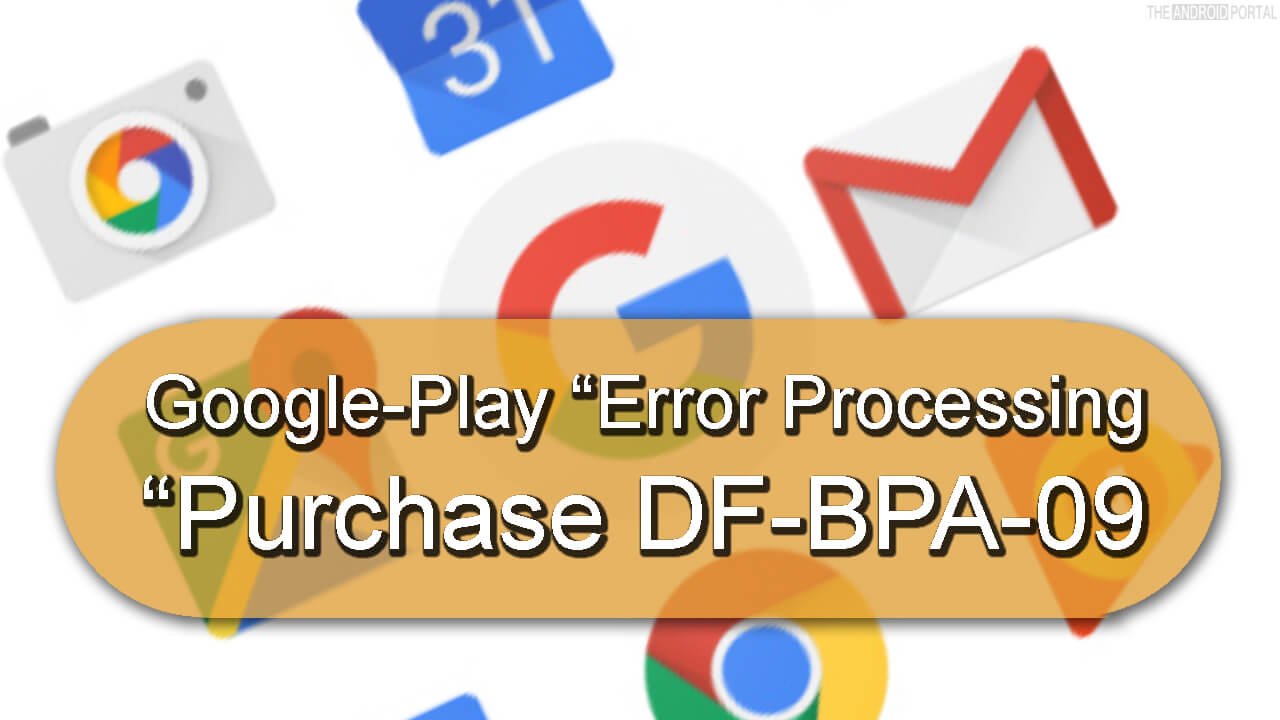
How to Fix Google Play purchase error
Clear Data and Cache of the Google Play Store app
You can solve this Google Play Error that appears on your smartphone when you download the application from the Google Play Store. Only you have to follow mentioned below steps to fix this error on your Android phones.
Step 1: Go to the “Settings” of your phone
Step 2: Then Scroll down to the “Apps” or Application Manager
Step 3: Swipe to the “All” section
Step 4: Now Scroll down and find the “Google Services Framework” and Tap on it
Step 5: Here, you have to tap on the “Clear Cache” button and then tap on the Clear Data button to clear all “App data”
Now Restart your Android device and try to download and install the App or Game from the Google Play Store. If the Error Still appears on the screen while downloading the App from the Google Play Store, Then Try our Second method to fix this error.
Remove and Reconfigure the Google Account
Step 1: Go to the “Settings” of your phone
Step 2: Now Scroll down to the “Accounts” option
Step 3: Here, you have to select a “Google,” and tap on it.
Step 4: Now tap on your “Gmail ID” then tap on Three dotted menu buttons at the top right side of the screen
Step 5: Here you have to tap on the Remove Account option from the option
Now restart your Android smartphone, then Reattach your Google ID, Follow mentioned below steps to add another Google account on Android.
Step 6: Open Google Play Store on your phone and enter your Gmail ID details to log in Play Store
Step 7: After logging into Play Store, Try to download the app from Google Play Store.
I hope the above-mentioned methods will help you to fix this Google Play Store Error “Processing Purchase DF-BPA-09” on your Android smartphone.
Have you ever seen a Google Play purchase error? Share your views and comments below how did you fix that Play Store error at that time?











