Every user of a smartphone device wants to use the internet on their device. Almost all have also used the internet by phone at least once. Some of the users are also there, who use internet data pack 24×7. Some users have used the internet only then when they get a free Wi-Fi connection.
In this article, we are going to discuss how to get free wifi anywhere you go. You will be able to use free internet anywhere you go using these tips.
All the users are not so lucky to get free WiFi access anywhere. But, if you want to get a solution about How To Get Free WiFi for your smartphone and tablet device, Check the article below for more details.

How To Get Free WiFi Anywhere
Yes, we are coming up with a discussion about how to get free wifi anywhere.
Find FREE WiFi Zone
This is one of the best and easiest ways to get free WiFi for your devices. All you need to do is find a FREE WiFi zone. Many Business sectors, Hotels, Govt. sectors, and Malls are within the city where you live. Most of the sectors have always placed Wi-Fi connections within it. One main reason to use free Wi-Fi is to attract people to the sector.
So, if you want to use free Wi-Fi, you must get information about the sectors that always have a free Wi-Fi connection. Just reach that sector to get the joy of free Wi-Fi through your smartphone and tablet device.
Using Hotspot Database
If you have not found the sectors with WiFi and still want to use free WiFi, then you can do it. But for that, you must have to take help from a Hotspot database. This is one of the best ways to get free WiFi. To find free Wi-Fi by using the hotspot database around your location, you also have to use an app like WeFi Pro.
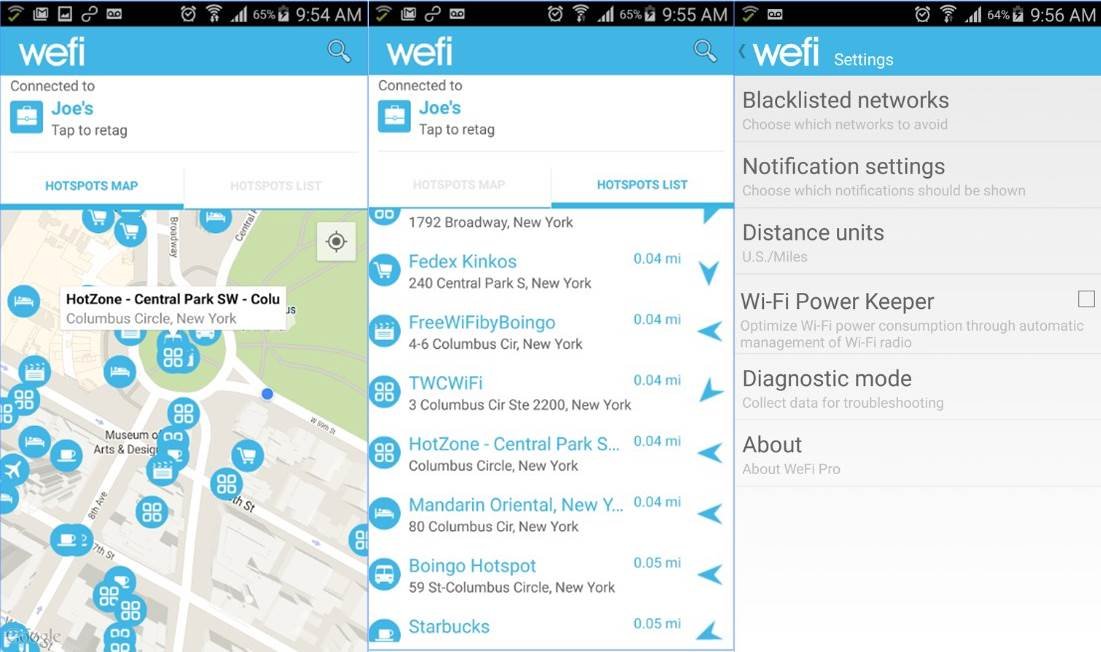
The WeFi Pro is an app that can connect your device to the fastest WiFi networks around your location automatically. This app consists of many Wi-Fi hotspot locations, making it easier to find the best connection within your location.
Using this app, you can find the best connection without any obstacles. It is also very useful to get the experience of double fast speed and overall better connection. Still, you do not have to download this WeFi Pro app, so kindly download it to your device and enjoy free Wi-Fi. The user’s review of this app is also good, which is about 4.0 out of 5.0.
Use WiFi Scanner
If you are looking forward to getting a list of how many WiFi connections are located around you, then you can easily get it just by using a smartphone.
By using a WiFi scanner on your device, you can get a list of free WiFi as well as secured WiFi. To use a Wi-Fi scanner on your device, follow the steps mentioned below.
How to Enable or Disable WiFi Scanner on Device
- First of all, go to “Settings” by opening the “Menu” on your smartphone.
- Then, tap into the “Wi-Fi” option and make it enable. Now, automatically, the Wi-Fi scanner will start searching the network around you.
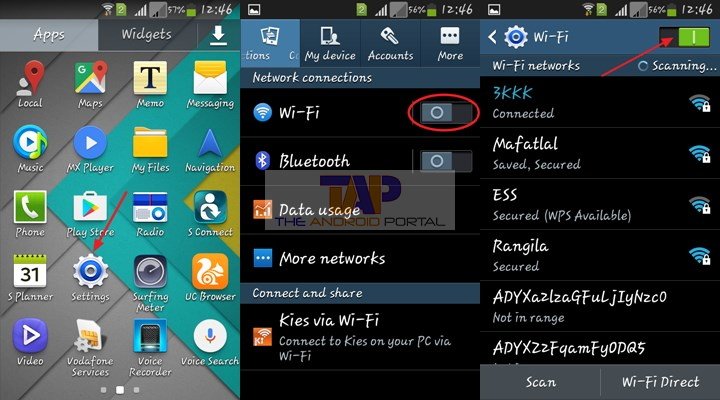
After that, you can get the list of free & secured connections. You can see many connections, but there are also some secured connections. You can easily recognize the secure connection, which has a sign of lock.
If you want to connect with the secured connection, then you must have to enter the password that the owner sets up.
Use WiFi from a Friend’s Smartphone’s Hotspot
If you are in an emergency and have to connect to WiFi, then the best way is to use free WiFi for your trusted friend because the best friend will never tell you no about using their Wi-Fi network.
Tell them to activate a data plan on their mobile and then configure a WiFi hotspot. Now connect to their WiFi and use the internet in an emergency.
Here, we have completed our discussion about how to get free WiFi. , we have listed some of the easiest and best ways by which you can easily use Wi-Fi on your smartphone and tablet.
If this discussion makes your finding of free Wi-Fi easier than others, please also share it with your relatives, staff members, and other persons.











